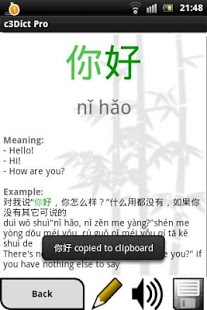c3Dict Chinese dictionary 2.2.9
Paid Version
Publisher Description
**To celebrate the Chinese New Year, we're giving 50% off for the next two weeks!!!**
Chinese-English dictionary for people studying Chinese (Simplified characters). Contains offline example sentences and audio, stroke number, radicals, definitions and much more.
***c3Dict PRO contains a large amount of data, we recommend either using a stable wifi connection or downloading the database and sound files on to your PC first. For details please see the c3Dict Pro FAQs on the website***
Some features include:
✰ Over 9000 example sentences. All available offline
✰ Coloured hanzi and tone marks in all views
✰ Pinyin for all characters and example sentences
✰ Stroke numbers
✰ Radicals
✰ Copy to clipboard
✰ Offline audio
✰ Writing grid
✰ Single character frequency
✰ Character combination word lists
✰ Plus much, much more
c3Dict PRO is based on CC-Cedict. Example sentences are from Tatoeba. This is a Simplified Chinese dictionary, it does NOT contain traditional Chinese characters.
For more information please visit http://www.chineeeasy.com/
About c3Dict Chinese dictionary
c3Dict Chinese dictionary is a paid app for Android published in the Other list of apps, part of Education.
The company that develops c3Dict Chinese dictionary is c3Apps. The latest version released by its developer is 2.2.9. This app was rated by 1 users of our site and has an average rating of 4.0.
To install c3Dict Chinese dictionary on your Android device, just click the green Continue To App button above to start the installation process. The app is listed on our website since 2014-04-11 and was downloaded 24 times. We have already checked if the download link is safe, however for your own protection we recommend that you scan the downloaded app with your antivirus. Your antivirus may detect the c3Dict Chinese dictionary as malware as malware if the download link to com.chineeeasy.c3dictPRO is broken.
How to install c3Dict Chinese dictionary on your Android device:
- Click on the Continue To App button on our website. This will redirect you to Google Play.
- Once the c3Dict Chinese dictionary is shown in the Google Play listing of your Android device, you can start its download and installation. Tap on the Install button located below the search bar and to the right of the app icon.
- A pop-up window with the permissions required by c3Dict Chinese dictionary will be shown. Click on Accept to continue the process.
- c3Dict Chinese dictionary will be downloaded onto your device, displaying a progress. Once the download completes, the installation will start and you'll get a notification after the installation is finished.